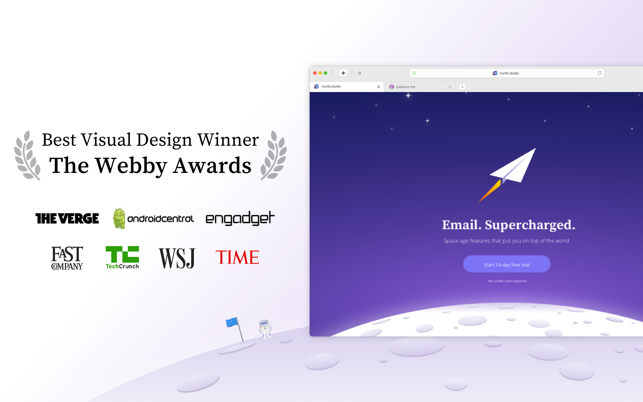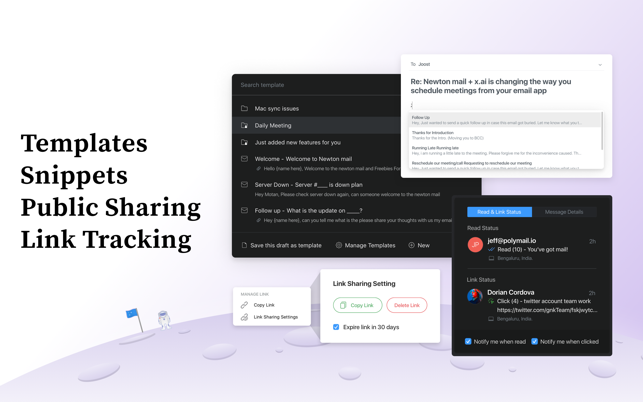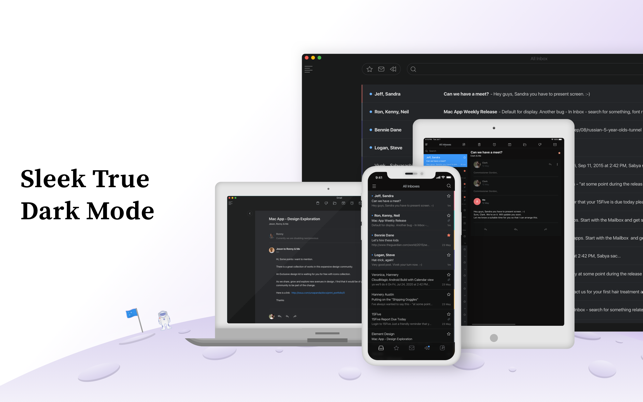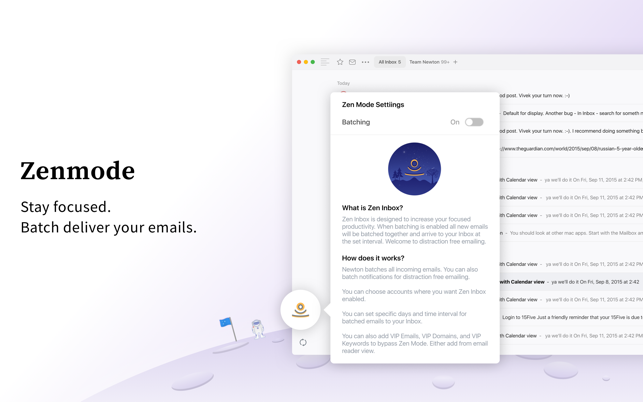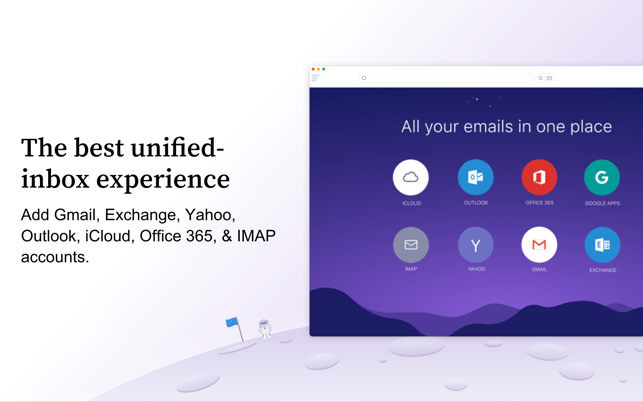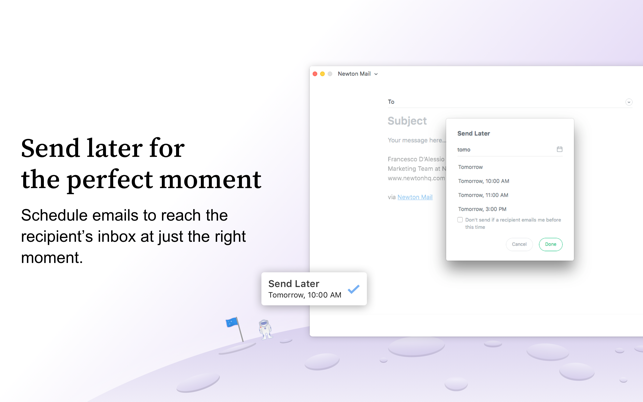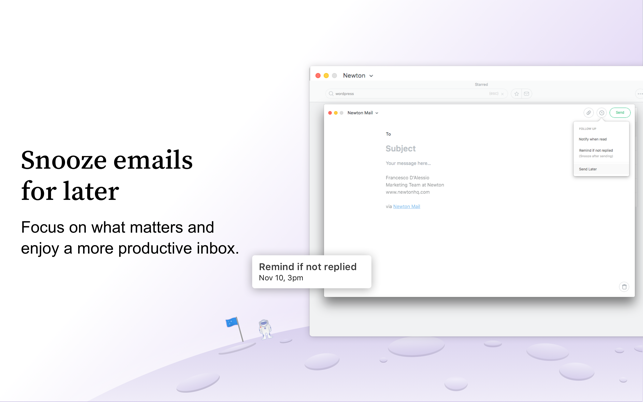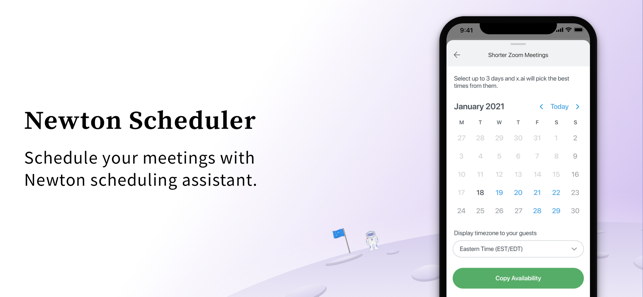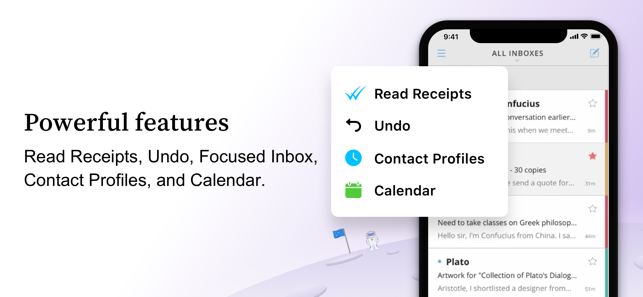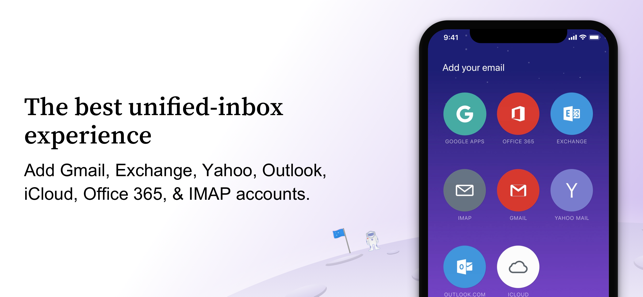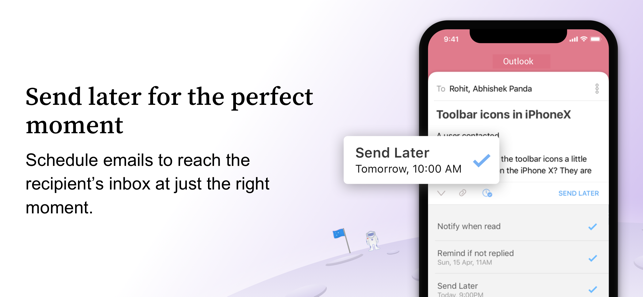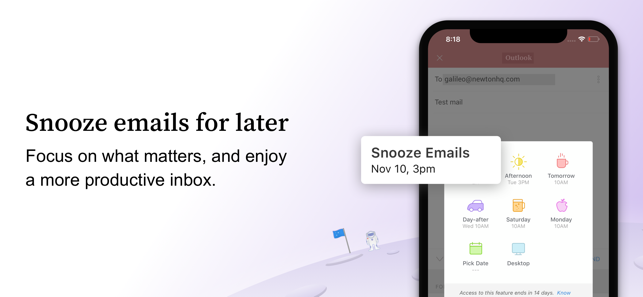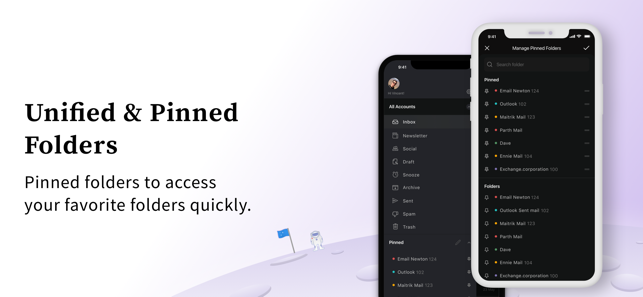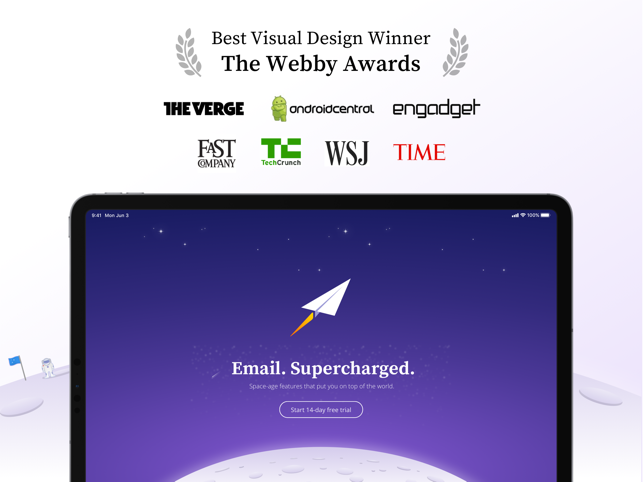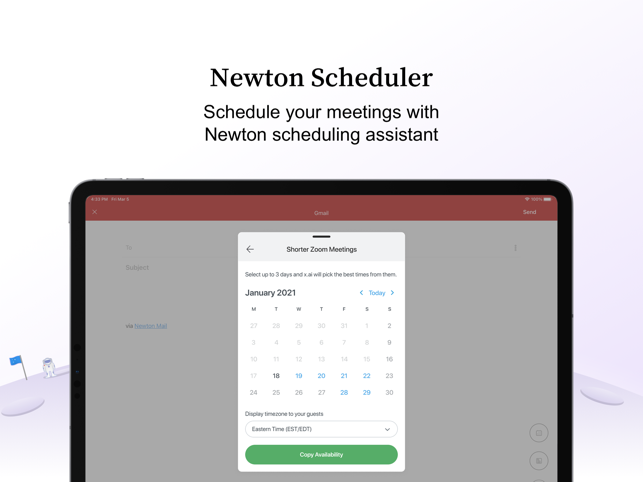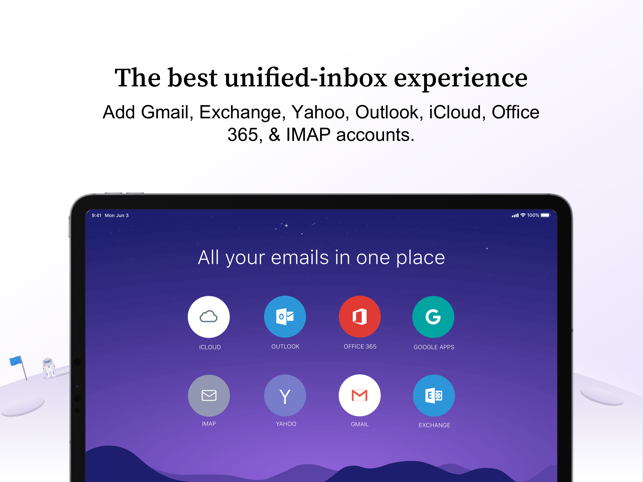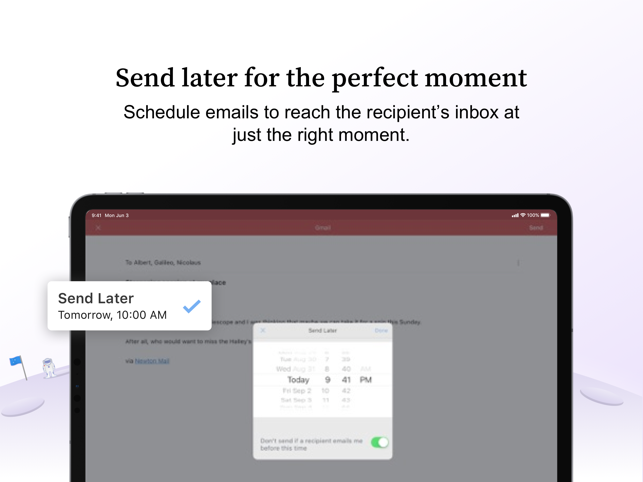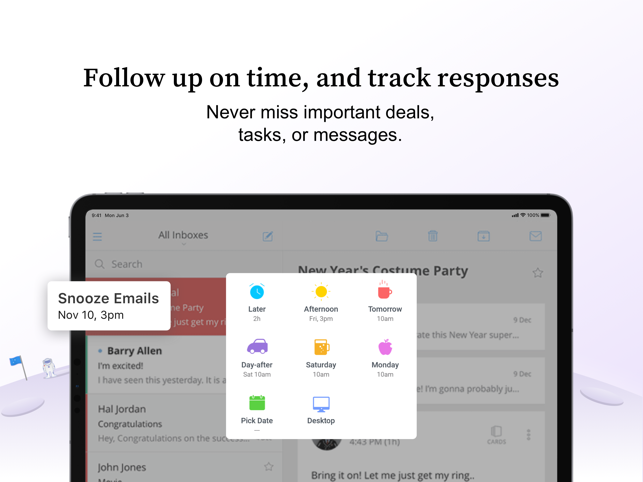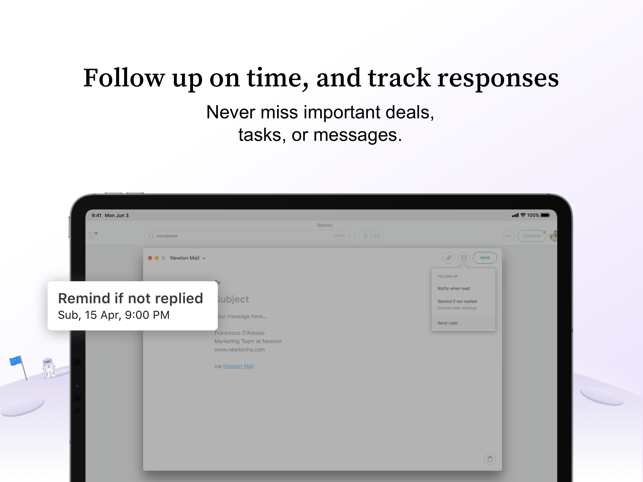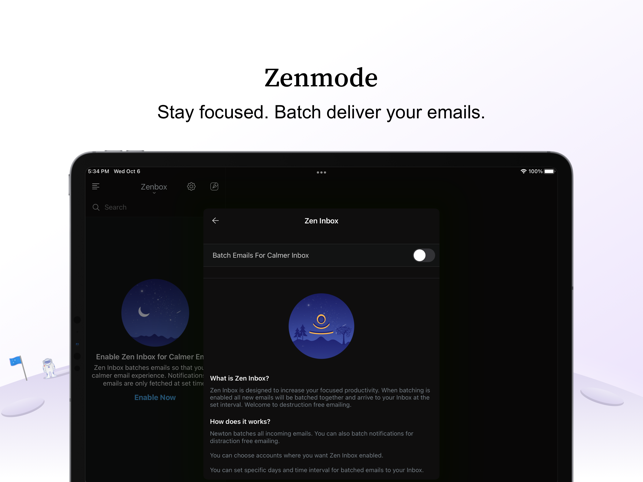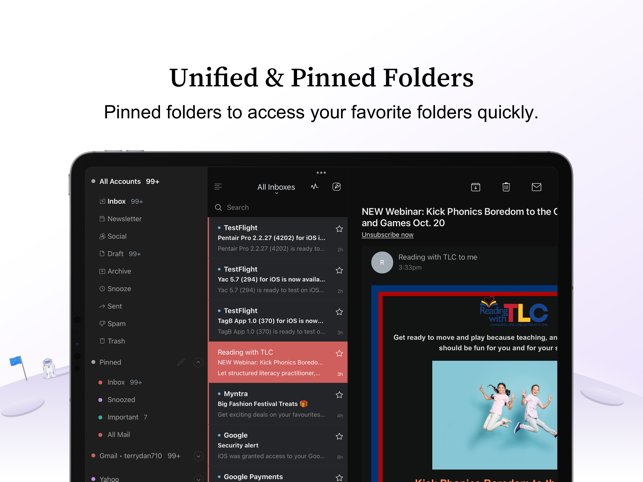レビュー記事はこちら
CloudMagicとは?
スマホ向け多機能メールアプリである「CloudMagic」。GmailやHotmail、Microsoft Outlookメールと言った複数のメールアカウントを一元管理でき、シンプルな操作でゴミ箱やアーカイブの処理を行うことができます。iOS版に加えて、Android版、さらにはMac版もリリースされています。

どのアカウントやサービスに対応していますか?
CloudMagicが対応しているのは下記の通りです。
- Gmail
- Google Apps
- Yahoo Mail
- Microsoft Exchange
- iCloud
- Hotmail/Outlook.com
- Office 365
- その他メール (IMAP)
CloudMagicのアカウントを作成するメリットは?
CloudMagicのアカウントを持つことにより、次のようなメリットがあります:
- 複数のデバイスでCloudMagicをインストールして利用する際、何度もメール設定を行う必要がありません。
- 署名やアカウント毎のラベル設定が全て同期されます。
- デバイスを紛失したり盗難にあった際、リモートからログアウトを行う「Remote Wipe」機能を利用することができます。
メールに署名を行うにはどうしたらいいですか?
CloudMagic lets you set a signature for each of your email accounts. Here’s how:
- Go to CloudMagic Settings
- Tap on ‘Email Accounts’
- Select the account for which you wish to set signature for.
- Tap on ‘Email Signature’ to set a signature.
PS: CloudMagic also supports HTML signatures!
“All Mail” is not shown in IMAP, what should I do?
If “All Mail” is hidden from IMAP, CloudMagic cannot access your emails. Here’s how you can fix it:
- Login to Gmail
- Click on Options (the gear icon to the top right corner)
- Click on “Settings” from the list
- Go to “Forwarding and POP/IMAP” tab
- Check “Enable IMAP” under IMAP Access. (if IMAP is already enabled, you’re all good. Continue with step 6)
- Go to “Labels” tab
- Check “Show in IMAP” next to “All Mail” (if your Gmail is not in English, you’ll have to look for “All Mail” equivalent)
Within few minutes of enabling this option, you should start seeing emails in CloudMagic.
メール通知の設定を行うにはどうしたらいいですか?
You can manage notifications for individual email accounts in CloudMagic. Here’s how:
- Go to Settings on CloudMagic
- Tap on ‘Email Accounts’
- Select your account
- Under ‘Notifications’, turn ON/OFF the ‘new mail’ notifications
Android版:
- CloudMagic sends you push notifications and for this, make sure your device sync is turned on. Here’s how:
- Go to Settings on your device
- Under Wireless and Networks, tap on ‘Data Usage’
- Tap on the overflow menu and make sure that the Auto Sync option is checked.
Also, ensure that CloudMagic Sync is turned on under ‘Accounts and Sync’ in your device settings.
iOS版:
- On your device menu:
- Go to Settings
- Notification Center
- CloudMagic
- Turn on Show in Notification Center
セキュリティは大丈夫?
セキュリティはCloudMagicが大切とする一つです。Yes!Security is given primary importance at CloudMagic. All the security practices we follow comply with leading industry standards.
- CloudMagicのパスワードはハッシュ・ソルトされています。
- OAuth認証の際、パスワードを扱いません。
- ファイアーウォールを導入し、重要なデータに関してはインターネットの繋がらない環境にて保管されています。
- クライアント・サーバー間の通信は全てHTTPSを使用しています。
プライバシーポリシーはこちらからご確認できます。
CloudMagicがクラウドを使う理由とは?
CloudMagicがクラウドサーバーを導入していることで、次のようなメリットがあります:
- 新着メール通知が統一して行える
- アプリのバッテリー消費及び通信量を抑えることができる
- Lets CloudMagic surface contextual Cards that get your work done
- Lets you set reminder for time sensitive emails
- Sync preferences across devices
デバイスを紛失してしまいました。どうしたらいいですか?
In case you lose your device, open CloudMagic website and navigate to Remote Wipe. Log in using your CloudMagic credentials and then click on the ‘Wipe’ option. This will log you out of your misplaced device and hence safeguards your data.
Which contacts are shared?
Each team you create or join is linked to an email account (right now Google Apps only). Contacts associated with this email account are shared with the team members. Phone contacts and contacts from any other email accounts are untouched.
Are my emails shared with my colleagues?
No. The actual emails are never shared, only the timeline of emails exchanged are shared. That’s good enough to show who was in touch with who and when.
Why should I share my contacts?
We have listed down the benefits of shared contacts for a few businesses. Your business could get similar benefits too.
ダウンロードはこちらから
Mac AppStore
AppStore
Google Play