レビュー記事はこちら
UnoTellyとは?
海外のサイトなどにアクセスをした時、「このコンテンツはあなたの国や地域で再生することができません」と言ったエラーメッセージが表示されたりしたことはありませんか?海外ニュースの情勢や勉強などで海外ドラマなどの動画コンテンツを見たいのにどうしたものか、と頭を悩ませている方に朗報です。UnoTellyを使うことで、そうした垣根を取り除くことが可能になります。
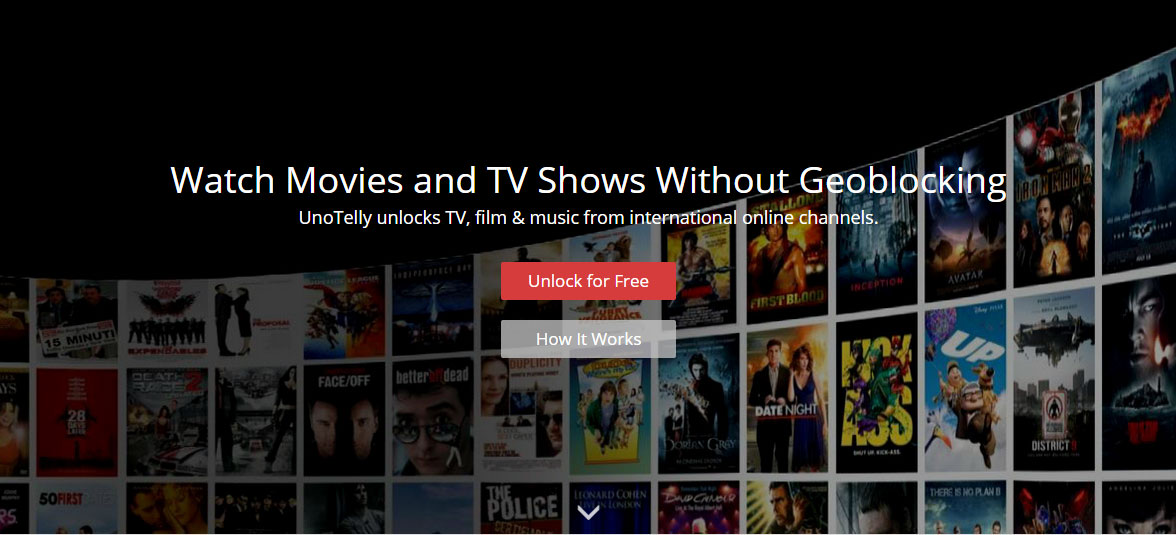
自分の個人情報は保護されますか?
UnoTellyのVPNサーバー運用に管轄要件として必要となる最低限のログを記録しており、それ以外の理由でログを取ることはありません。
UnoTellyでは、下記の情報をログとして保持しています。
ログインした時間 / Your log in time
ログアウトした時間 / Your log out time
使用した通信量 / The amount of bandwidth used
VPNに接続された後、ユーザーの通信はすべて共有IPアドレスからのものとなるので、UnoTellyとしてその通信をトラッキングすることはできません。
UnoTellyが提供するものは?
UnoTellyは、ドメインネームサーバー(DNS)サービスであるUnoDNS、そしてVPNサービスであるUnoVPNを提供しています。

UnoDNSとは?
サイトによっては、国や地域ごとでコンテンツ閲覧の制限を行なっており、UnoTellyのUnoDNSを設定することで、ご使用のパソコンやスマホとUnoTellyサーバーまでのネットワークトンネルを作成し、そう言った制限を回避することが可能です。なお、UnoTellyのサーバー上に登録されていないメディアコンテンツの場合は、何もせずに既定のルートネームサーバーへ転送される仕組みとなっています。
UnoVPNとは?
A VPN is a remote network of computers linked together over the internet. It allows for a secure browsing experience because it encrypts all of your data as it goes through a private network. This means websites won’t be able to see your IP address and you can access all of their content regardless if it is geo-blocked.
UnoDNSとUnoVPNの違いは?
UnoDNSは地域毎にブロックされているサイトにアクセスする際のみ有効になります。
UnoVPNはUnoDNSと異なり、すべての通信がVPNの接続先となるサーバーを介して行われます。UnoVPNの用途としては、DNSサービスをブロックするホテルやWiFiスポット等で利用することを前提としています。
UnoDNSが問題なく利用できる環境の場合は、通信速度等の制限を受けないUnoDNSの利用をお勧めします。
UnoTellyはどこで使えるの?
UnoTelly has several server clusters all over the world. To ensure that you receive the maximum benefit, please see our list of UnoDNS Servers to get the DNS addresses of the servers that are closest to your location.
However, There are a few conditions that might prevent you from using UnoDNS:
If your Internet Service Provider does DNS filtering/censoring (Perform a Free Open DNS test to check this)
- If your network is restricted such as in a hotel
- If you are using 3G/4G network
- If you are using Public Wi-Fi
- If you are using Satellite Internet. (This works for some people, but not for most.)
You can perform an Open DNS test to verify if our UnoDNS services will work for you or you can sign up for a free trial and try it out!
What channels and services do you support?
UnoTelly supports well over 300 channels! To see the full list, please see our list of channels.
UnoTellyを購入するには?
簡単なサインアップを行うことで、8日間無料でサービスをお試し頂けます。その後、月額$4.95のプレミアムパッケージ、または月額$7.95のゴールドパッケージをお選び頂けます。2つのプランの違いですが、ゴールドパッケージにはセキュアな通信を可能とするUnoVPNが含まれております。
UnoVPNを利用することで、UnoDNSではサポートされていないコンテンツ制限がかかったウェブサイトを閲覧することが可能です。
You can purchase UnoTelly by visiting Plans and clicking on the type of package you want, and the length of service you will be paying for.
ギフトとしてUnoTellyをプレゼントできる?
同僚や友達、家族メンバーにギフトとしてプレゼントすることができます。こちらのページより新しくチケットを発行してご連絡ください。

支払い方法は?
Visa、マスターカード、及びPaypalに対応しています。
2016年2月3日よりPayPalサービスが利用不可となっているようです。既にPayPalにて支払いの設定を行っているユーザーはこちらのページより支払い方法の変更手順をご確認ください。
サポートしているデバイスとセットアップ方法は?
We support a huge range of devices from PC, Mac, Linux, smartphones, game consoles and tablets! If you have it, we probably support it!
To see the full list of devices we support, and detailed instructions on how to set up UnoTelly, please visit Devices.
サポートしている主なデバイス
- Windows 10
- Mac OS X
- Linux/Ubuntu
- iPad
- iPhone
- Android
- Nintendo Wii
- Nintendo Wii U
- Sony Playstation 3
- Sony Playstation 4
- Xbox 360
- Xbox One
- Apple TV
- Amazon Fire TV
- PS Vita
詳しくはこちらのページをご覧ください。
Dynamoとは?
UnoDNS Dynamo allows you to switch between different regions of one service, like Netflix. For example, you can switch between Netflix US and Netflix Canada in order to get the most of your streaming experience by allowing you to access both libraries. You can even watch different regions of Netflix on different devices at the same time! To learn how, please visit How to Watch Multiple Regions of Netflix in the Same Household
You can also switch between regions to access multiple channels available from different countries on the same device, such as UK-based Lovefilm and US-based Hulu Plus.
You can learn how to set up Dynamo by visiting How to use UnoDNS Dynamo
UnoTellyを使っていると、ローカルコンテンツにアクセスするのに影響がありますか?
Absolutely not. UnoDNS does not affect any other Internet-based service you have. The reason is that UnoDNS targets specifically the streaming sites mentioned on our website and bypass all non-relevant traffic. Our technology gives you blazing-fast streaming speed and will not affect any of your Internet activities.
Please Note: Some providers use the same Content Delivery Networks (CDN) that some of the channels we support, and in this case you may not be able to access local content. We are actively working around this by adding Dynamo options to give you the choice between local channels vs. unlocked ones and the ability to switch them on the fly, but if you run into any that don’t work with UnoDNS, send us an e-mail and we’ll fix it right up.
Apart from the sites that use the same CDNs, no other services are touched. Only the specific link necessary for removing geo-block restrictions are intercepted and rerouted through the respective country, most streaming links come right from the source.
一つのアカウントで複数のデバイスから使えますか?
Yes! You can run as as many devices as you want with the UnoDNS, provided they are all under the same network when you are using them.
Refer to our setup guide and choose your device for UnoDNS setup: How to set up UnoDNS
You can set UnoDNS on each device individually, or do it once from the router. Best of all, you can access UnoDNS wherever you go; at work, at school or at vacation. Simply login to your account and UnoDNS will automatically authenticate your access.
You can run as as many device as you want with the UnoDNS, provided they are all under the same network when you are using them.
UnoTellyを使うとネットの帯域幅が増えたりしない?
UnoDNSでは通信速度、また通信量の制限などを設けていませんので、安心してご利用頂けます。
Quickstartページへリダイレクトされるのはなぜ?
既にUnoDNSのアドレス設定がなされており、下記のいずれかに該当する場合と考えられます。
- お使いのIPアドレスが更新され、UnoTellyサーバーの方でアップデートが行われていない場合:QuickstartからUpdate IPを選択して下さい。
- プレミアム・ゴールドパッケージの契約が切れている場合:UnoDNSを引き続きお使い頂けるよう、契約の更新をお願いします。なお、継続されない場合は、設定されたDNSの情報を削除することをお勧めします。
クレジットカードの情報を変更するには?
You can follow the instructions for changing credit card details by visiting How do I add or modify credit card details?
サポートに連絡するには?
こちらのページより新しくチケットを発行してご連絡ください。
いつでもキャンセルできますか?
パッケージを購入された7日間の間は、100%の返金に対応します。メールアドレス:support@unotelly.com、またはサポートチケット経由にてその旨をお伝えください。またキャンセルについては、「How do I cancel my subscription or turn off auto-renewal?」ページをご確認ください。
UnoTellyを削除するには?
デバイスによって削除方法が異なります。詳しくはサポートセンターにて、「How to remove UnoTelly」を選択ください。
